Back to Report Output – On to Power Usage Sensor Overview
It is easy to read data from a sensor. Insert the USB communications dongle into your PC and start the software. Click on the ‘Start’ button. After a few seconds, any sensors in range will display on the dialog. Choose the sensor you want and click ‘Read’. That is all you do – and when the read is complete you will be prompted to use the data in a project.
A project contains all of the personalization information that makes your sensor data useful. This includes the battery details (brand, capacity, voltage etc), truck information and customer information.
The Nergy Sense products use a patented architecture that does not require any of the project information to be stored in the sensor. This, along with our patented hardware installation, makes reliability far better than competing solutions.
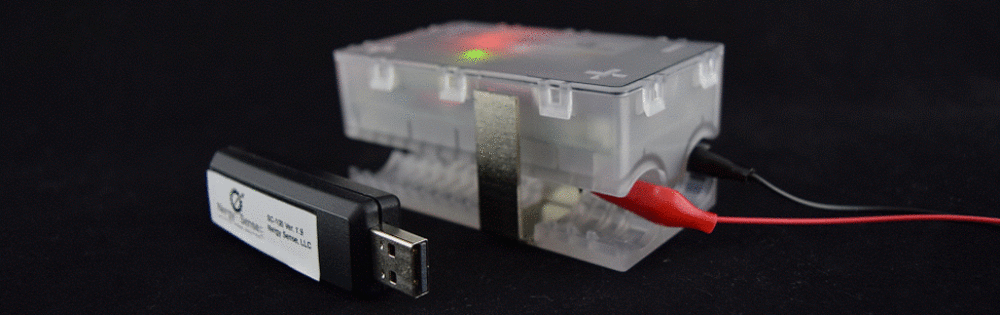
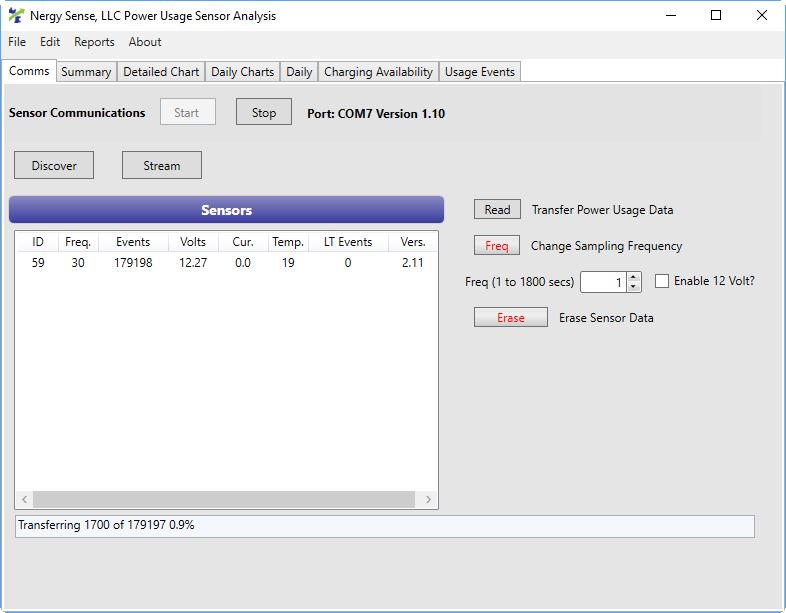 Communications View
Communications View